Account Administration¶
Organization Info¶
Your organization name, billing address, and time zone can be set from the Organzation Settings link on the Settings menu.
Note
It’s important to set the correct timezone if you’re scheduling voting times.
Custom Voting Address¶
You account includes a custom link that voters can log in at. This can be viewed and changed from the Organization Settings page.
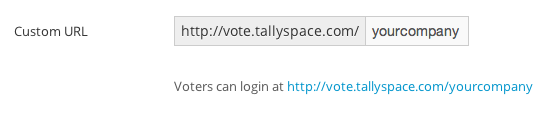
SMS Setup¶
You can enable SMS voting and export SMS voting activity from the SMS link on the Settings menu.
Choosing an SMS number¶
The first time you visit this page, you’ll be prompted to select an SMS voting phone number - this is the number voters will send their votes to. Simply enter your area code and click Search and you’ll be given a list of available numbers in your area to choose from.
Once you’ve selected an SMS number, this page will show you your SMS number and show how many messages are remaining in your current SMS plan.
SMS Activity Reporting¶
To view a detailed log of all messages that have been sent to your SMS number, click the Export Activity tab on the SMS page.
Billing, Service, & Payment Setup¶
You can view & change your payment settings, plan, and invoices from the Billing page.
Adding & Managing Users¶
Users are other people in your organization who you want to let view results, create ballots, and manage billing settings.
You can add, edit, and delete users by choosing Manage Users from the Settings menu.