Voting¶
Voting Online¶
To vote online, start by going to your organization’s TallySpace address (http://vote.tallyspace.com/your_organization). If you don’t know it, go to vote.tallyspace.com and search for your organization.
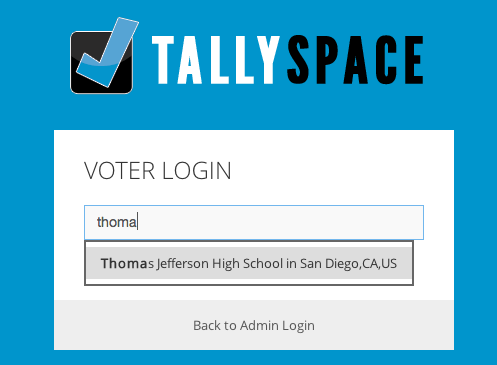
Once there, you’ll see a list of all open ballots for your organization. Click ‘Vote Now’ next to the one you’d like to cast your votes for. You’ll be required to enter your info to log in. Once you’ve done so, you’ll see a list of categories you’re authorized ot vote on. Select your choice from the dropdown in each category.
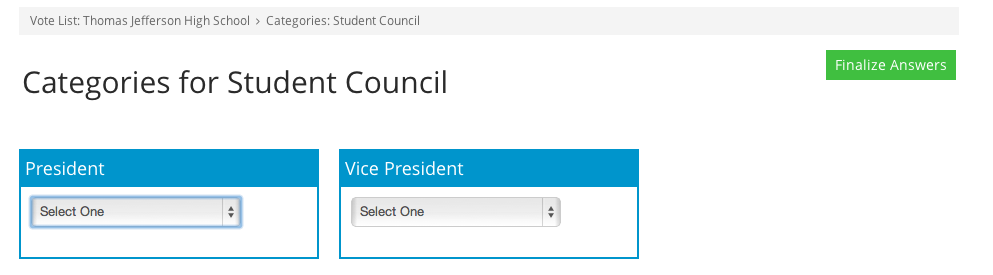
Once you’re finished, click the ‘Finalize Vote’ button at the top of the page. This will lock your vote so that it can’t be changed.
Voting via SMS (Text-Message)¶
Your organization should provide you with a phone number to send your vote to, a list of choices, and their corresponding SMS codes. It will look something like this:
| CATEGORY | CHOICE | SMS OPTION |
|---|---|---|
| President | John Smith | 1 |
| President | Jane Doe | 2 |
| President | Kevin Patrick | 3 |
| Vice President | Bob Williams | 4 |
| Vice President | Keith George | 5 |
| Vice President | Cindy Brady | 6 |
If your organization required you to include your ID number in the text message, you want to include it before your vote.
For example, if your organizations SMS number is 858-555-1212, your ID number is 87879 and you’d like to vote for Kevin Patrick, you would send the message “87879 3” to that phone number.
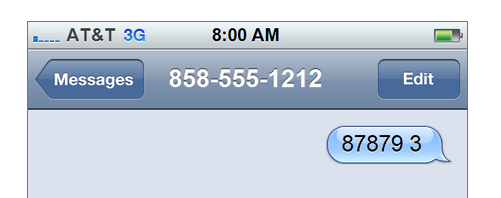
If you want to cast votes for multiple categories (or your organization allows you to vote more than once in a category) simply separate your votes with spaces. For example, if you wanted to vote for Kevin Patrick and Cindy Brady, you would send the text message “87879 3 6”.
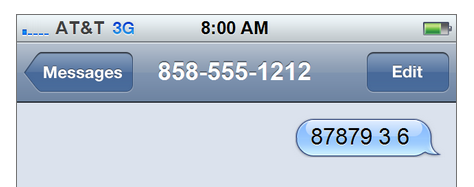
If your organization does not require an ID number, simply send your choices, separated by spaces, without including your ID number..